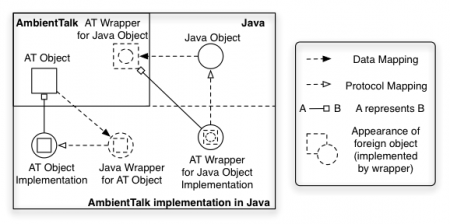This is an old revision of the document!
Table of Contents
Symbiosis with Java
AmbientTalk is entirely implemented in Java and runs on top of the JVM. Java provides an extensive class library that can be accessed from within AmbientTalk. In other words, Java classes can be instantiated and messages can be sent to Java objects from within AmbientTalk.
The reverse, accessing AmbientTalk objects from within Java, is also possible. AmbientTalk objects are represented in Java as objects implementing a certain Java interface.
This chapter explains how to program using this “symbiotic relationship” between AmbientTalk and Java. By means of this “symbiosis” AmbientTalk can use the extensive class library from Java and Java can benefit from AmbientTalk's superior concurrency abstractions.
Symbiosis Architecture
AmbientTalk has been implemented in Java. Because of this, Java plays two roles: it is both a symbiont language and the implementation language of AmbientTalk (and hence of the linguistic symbiosis itself). The figure below illustrates the different objects that play a part in the AmbientTalk/Java symbiosis, according to the implementation model of Inter-language reflection. AmbientTalk objects are physically implemented as Java objects. This is illustrated by means of the “represents” relationship. To enable symbiosis, additional objects are required which denote the appearance of objects from one language in the other language. At the implementation level, such appearances are implemented as wrapper objects, which wrap an object from a different language and which perform the protocol mapping which translates between the semantics of the symbiont languages.
Accessing Java from within AmbientTalk
Accessing Java classes
The complete set of classes that are available in the class path of a running JVM are accessible from AmbientTalk through the jlobby object. For example, referencing the Java Vector class from within AmbientTalk can be accessed with:
>def Vector := jlobby.java.util.Vector >><java:class java.util.Vector>
Creating Java objects
Java classes can be instantiated in AmbientTalk similar to how AmbientTalk objects are instantiated, i.e. by sending new to the wrapper for the class, which returns a wrapped instance of the Java class. Arguments to new are passed as arguments to the Java constructor. For example, in the snippet code below new method is invoked on the class Vector.
>def aVector := Vector.new() >><java:[]>
All constructors defined in the corresponding Java class can be accessed too. For example, the Vector class also has a constructor that takes an initial capacity as its argument. This constructor can be called using an integer as the argument of new.
>aVector := Vector.new(30) >><java:[]>
Invoking methods on Java objects
Java objects appear as AmbientTalk objects whose field and method slots correspond to public instance-level fields and methods in the Java object. These are accessed or invoked as if they were plain AmbientTalk slots. In the example, this means that all public methods and fields of the Vector class are accessible from within AmbientTalk. Hence, to add elements to the vector we can simply invoke the add method on the AmbientTalk wrapper object.
>1.to: 10 do: { |i| aVector.add(i) }
>>nil
>aVector
>><java:[1, 2, 3, 4, 5, 6, 7, 8, 9]>
The AmbientTalk/Java symbiosis treats message sends from AmbientTalk to Java as follows: if a message is sent to a class wrapper, only static fields or methods of the Java class are considered. If the message is sent to an instance wrapper, only non-static fields or methods of the Java class of the wrapped object are considered. If the AmbientTalk selector uniquely identifies a method (i.e. no overloading on the method name is performed in Java), the matching method is invoked. All AmbientTalk arguments are converted to Java objects. This is done by wrapping them into Java objects in the case of custom objects or by converting them to native Java values if possible (e.g. for the different number types and strings). The Java return value is mapped back to an AmbientTalk value.
Overloading
In Java methods can be overloaded based on the number of arguments and the types of the arguments. Invoking an overloaded method from within AmbientTalk requires special consideration. If the Java method is overloaded based on arity (i.e. each overloaded method takes a different number of arguments), the number of arguments in the AmbientTalk invocation can be used to identify a unique Java method. Hence, overloading based on arity does not require special attention. If the Java method is overloaded based solely on argument types, the interpreter may derive that the actual arguments can only be converted from AmbientTalk to the appropriate Java types for one of the matching overloaded signatures. Again, if only one match remains, the unique match is invoked. In the remaining case in which the actual AmbientTalk arguments satisfy more than one overloaded method signature, the symbiotic invocation fails. It is then the AmbientTalk programmer's responsibility to provide explicit type information in the method invocation.
Selection of the correct overloaded method is done using the cast method. In the example below the expression aVector.&remove returns a closure for the Java method remove. This closure understands the cast method which takes a variable argument list. The arguments supplied to this method are the types of the method that needs to be selected. The method remove is overloaded with the primitive type int, which is the index of the element that needs to be removed, and the type Object, which is the element that needs to be removed, in the class Vector. To invoke the remove method that deletes elements based on their index in the vector we first select the method using remove.cast(jlobby.java.lang.Integer.TYPE) (note that primitive types are selected by referring to their associated Java class followed by the TYPE selector) and then invoke it with the argument 0. Similarly, the remove method that is overloaded with the type Object is selected and then invoked 3. In the former case the first element in the list will be removed. In the latter case the object 3 is removed from the vector.
>def remove := aVector.&remove >><java closure:remove> >remove.cast(jlobby.java.lang.Integer.TYPE)(0) >>1 >aVector >><java:[2, 3, 4, 5, 6, 7, 8, 9]> >remove.cast(jlobby.java.lang.Object)(3) >>true >aVector >><java:[2, 4, 5, 6, 7, 8, 9]>
Accessing AmbientTalk from within Java
Invoking AmbientTalk methods in Java
Besides calling Java methods from within AmbientTalk it is also possible to call AmbientTalk methods from within Java. To illustrate this consider the code snippet shown below. The SymbiosisDemo class is loaded and an instance is assigned to javaDemo variable. The method run is invoked on this object and an AmbientTalk object atObject is passed as its argument.
def SymbiosisDemo := jlobby.at.tutorial.SymbiosisDemo;
def showSymbiosis() {
def javaDemo := SymbiosisDemo.new();
def atObject := object: {
def ping() {
system.println("ping!");
javaDemo.run2(self);
};
def pong() {
system.println("pong!");
42
}
};
javaDemo.run(atObject);
};
self
When an AmbientTalk object is passed as an argument to a Java method expecting an object of an interface type, the AmbientTalk object will appear to Java objects as a regular Java object implementing that interface. In the example the Java interface PingPong contains the two methods ping and pong that were defined in atObject. This interface is also the type of the Java method run. Hence, messages sent to this wrapped AmbientTalk object appear as regular Java method invocations on an interface type. Also, note the return type of the methods ping and pong: since the AmbientTalk implementation of pong returns an integer, which is also the return value of the method ping.
package at.tutorial;
public class SymbiosisDemo {
public interface PingPong {
public int ping();
public int pong();
}
public int run(PingPong pp) {
return pp.ping();
}
public int run2(PingPong pp) {
return pp.pong();
}
}
If Java invokes a method declared in an interface with an overloaded method signature, all overloaded invocations are transformed into the same method invocation on the AmbientTalk object. In other words, the AmbientTalk object does not take the types into consideration. However, if the Java method is overloaded based on arity, the AmbientTalk programmer can take this into account in the parameter list of the corresponding AmbientTalk method, by means of a variable-argument list or optional parameters. Otherwise, the Java invocation may fail because of an arity mismatch.
>def test := /.at.tutorial.symbiosis
>><obj:{super,super:=,Vector,Vector:=,aVector,...}>
>test.showSymbiosis()
ping!
pong!
>>42
Starting an AmbientTalk interpreter from Java
So far, the examples have illustrated how to reuse Java code from within AmbientTalk. They have shown how to access Java classes, instantiate them and invoke methods on the resulting objects. Moreover, AmbientTalk objects can be passed as parameters to such Java methods, provided that the method expects an interface type. Whereas the ability to reuse Java code from within AmbientTalk provides means to e.g. build applications which offer a graphical user interface or which talk to a database, it is also often useful to embed AmbientTalk in an existing Java application.
Embedding AmbientTalk in an application, requires one to start an AmbientTalk virtual machine, a task performed by the EmbeddableAmbientTalk class. Java programs start a virtual machine by sending an instance of this class the initialize message. The corresponding method expects the following arguments in order to be able to correctly initialize the resulting virtual machine and evaluation actor: a parsed version of the init file, a set of fields which should be visible in every actor created on the virtual machine and the network on which the virtual machine will broadcast its presence. The example below shows the default settings:
EmbeddedAmbientTalk vm = new EmbeddedAmbientTalk();
vm.initialize(
NATParser.parse(
initFile.getName(),
Evaluator.loadContentOfFile(initFile)),
new SharedActorField[] {
vm.computeSystemObject(arguments),
vm.computeWorkingDirectory(),
vm.computeObjectPath(objectPath) },
"AmbientTalk");
The code excerpt also illustrates that the EmbeddableAmbientTalk class provides methods to create definitions for fields such as system which by default offers I/O through the console and provides access to the program arguments, ~ which allows addressing source files located in the working directory (i.e. the directory from which the Java application was started) and the object path (lobby or /) which allows loading files situated in a library path.
Once the virtual machine is properly initialized, the embedding program can start to evaluate AmbientTalk code. The EmbeddedAmbientTalk class provides two methods to do this, namely evalAndPrint and evalAndWrap. The former method can be used to write the result of evaluating the code to a PrintStream, which is used for instance to build the Interactive AmbientTalk (iat) shell. The latter can be used to return the resulting object, albeit wrapped as an object adhering to a particular interface. This wrapped object can then be used further by the Java application. In the example below we create a controller instance in a model-view-controller application by evaluating an AmbientTalk source file. This controller will take care of the distribution aspects and will be sent messages by the views when they request changes:
public interface Controller {
public void executeEvent(ApplicationEvent evt);
public void executeEventWithoutUndo(ApplicationEvent evt);
public void undo();
}
...
private Controller controller =
(Controller) vm.evalAndWrap(
Evaluator.loadContentsOfFile("controller.at"),
Controller.class);
The corresponding AmbientTalk code should then return an object which implements the three methods to modify the model, and can be used to detect other reachable controllers with which it can exchange ApplicationEvents.
evalAndWrap method will ensure that the Java code cannot break the concurrency properties of AmbientTalk. Moreover, by default this wrapper will ensure that the Java thread waits for the result of evaluating the AmbientTalk code which prevents concurrent access on possible Java objects used by the evaluated code. For more detailed information on this topic we refer to our ICDL2007 paper.