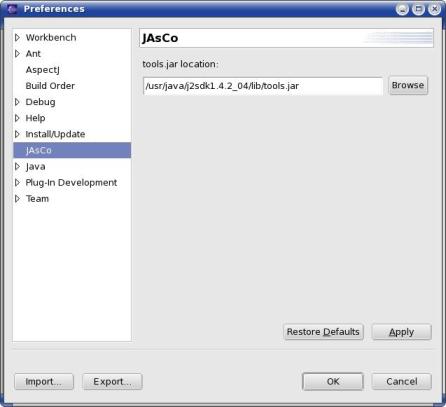
Little or no configuration is required after JAsCoDT is successfully installed using the JAsCoDT update site. Bear in mind that since version 1.2, the JAsCo runtime environment is included in the JAsCoDT plug-in package. Hence, no seperate download of JAsCo is required any more.
Both JAsCo and JAsCoDT are still under development. So be sure to update JAsCoDT regularly if you want to have an up-to-date version of the JAsCo runtime environment and the plug-in.
Only one extra configuration step is required. JAsCo is a dynamic AOP language which makes use of the HotSwap functionality provided by Java. In order to use the HotSwap functionality provided by Java, one needs to point JAsCo to the tools.jar file in the Java development kit installation directory.
Go to Window → Preferences → JAsCo.
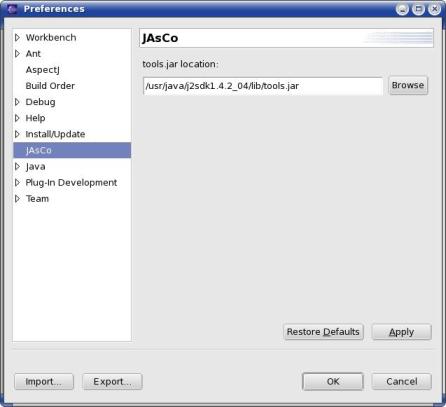
Specify the absolute path to the tools.jar file. In general, this file is located in the lib directory of your Java development kit.