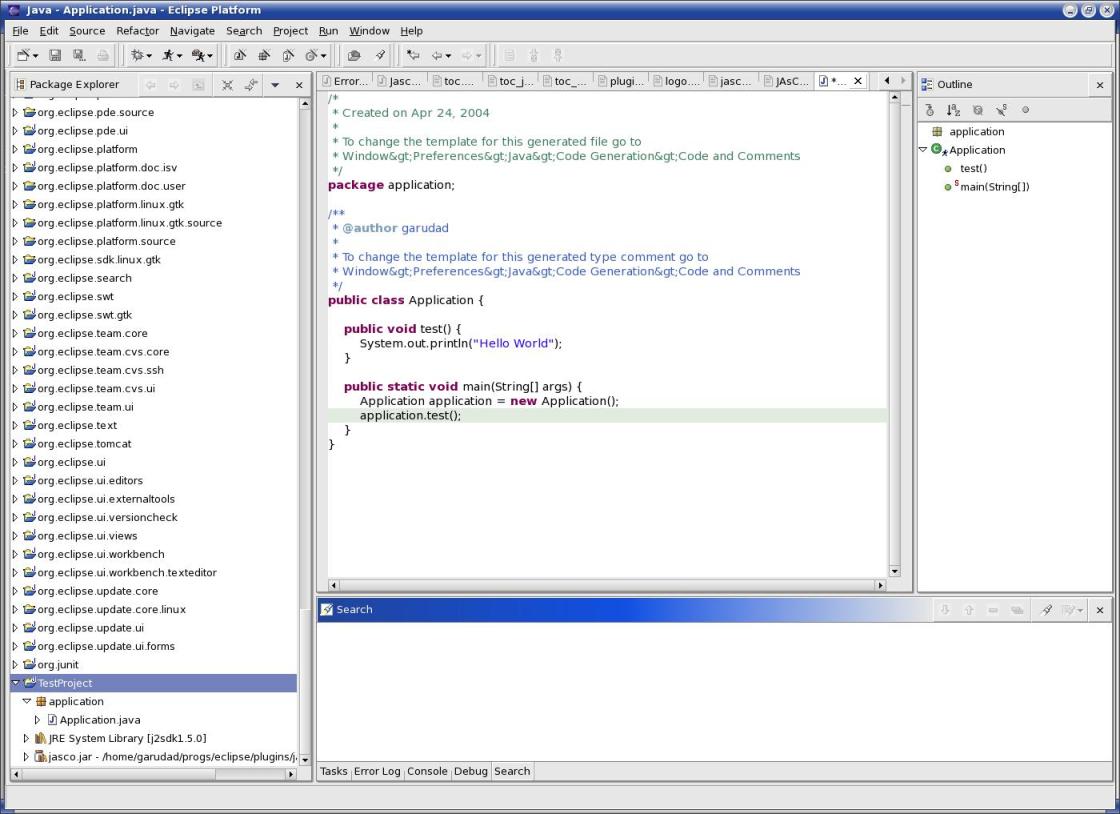In order to create a JAsCo-enabled application, a base application must be available upon which JAsCo aspect beans can be deployed. The base application can be described by adding one or more regular Java classes to one or more packages in the JAsCo project.
Go to File → New → Class.

Create a new Java class called Application in the package application. Let Eclipse generate a main method and press the finish button. Your class is added to the JAsCo project. Adapt the text in the opened editor so that it reflects the code specified below and save it.
package application;
public class Application {
public void test() {
System.out.println("Hello World");
}
public static void main(String[] args) {
Application application = new Application();
application.test();
}
}
Your Eclipse environment should now look like the one in the following image. You are now ready to add aspects to the JAsCo project and deploy them using connectors.