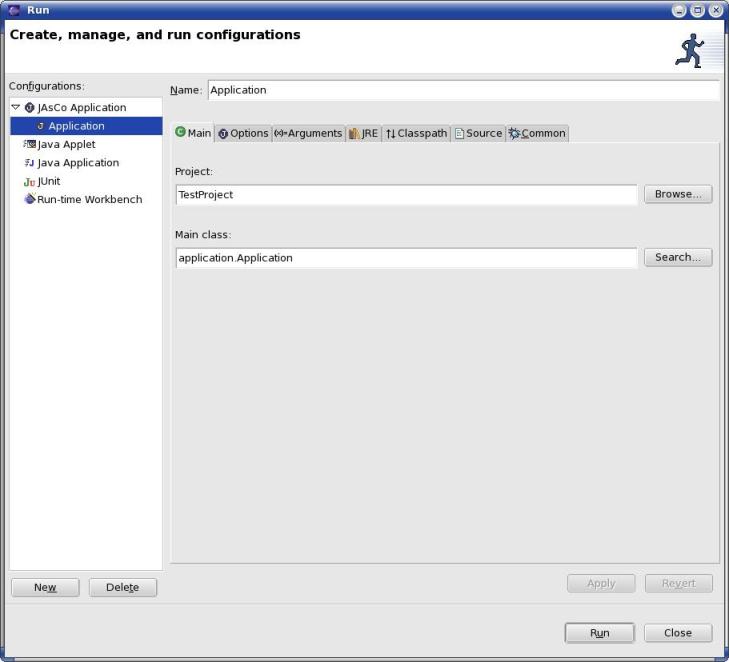
For running a JAsCo-enabled application, a dedicated JAsCo runner profile is provided. Open the editor which has a view upon the Application class. Go to Run → Run… The run dialog box is opened. Double-click the JAsCo application configuration. A new JAsCo application configuration is generated.
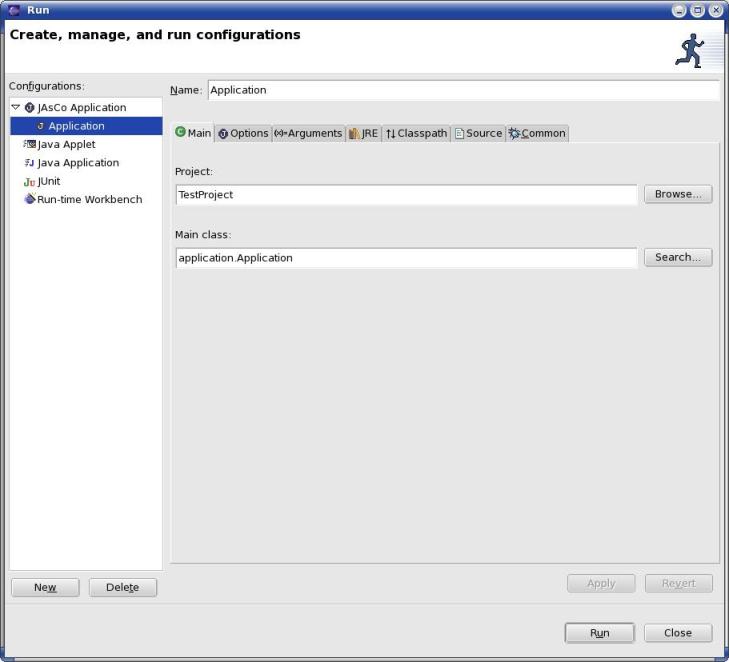
Browse to the JAsCo options tab. Various options can be set which influence the way the JAsCo enabled application is run.
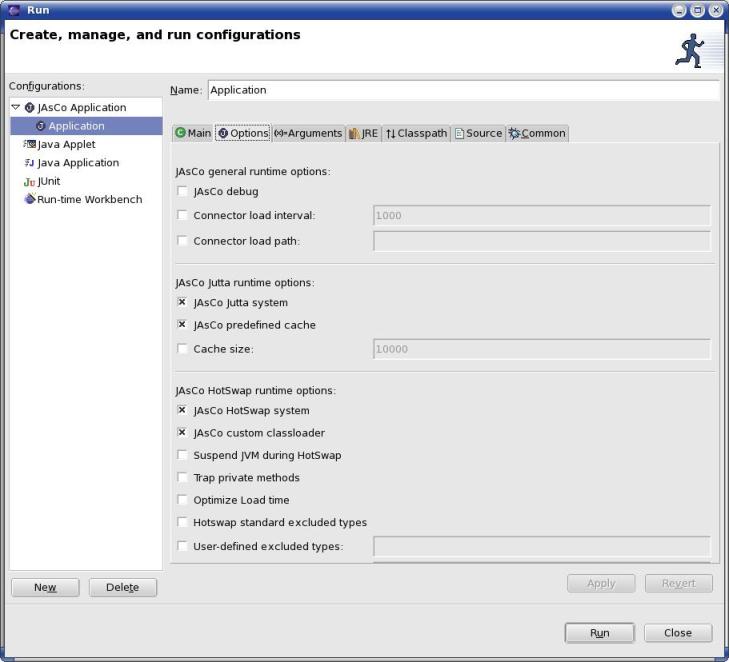
For more information about these runtime options, we refer to the JAsCo homepage. If you are only interested in running the application, no options need to be set. Push the run button. The application is run in the console view. The output should be similar to the one in the following image.
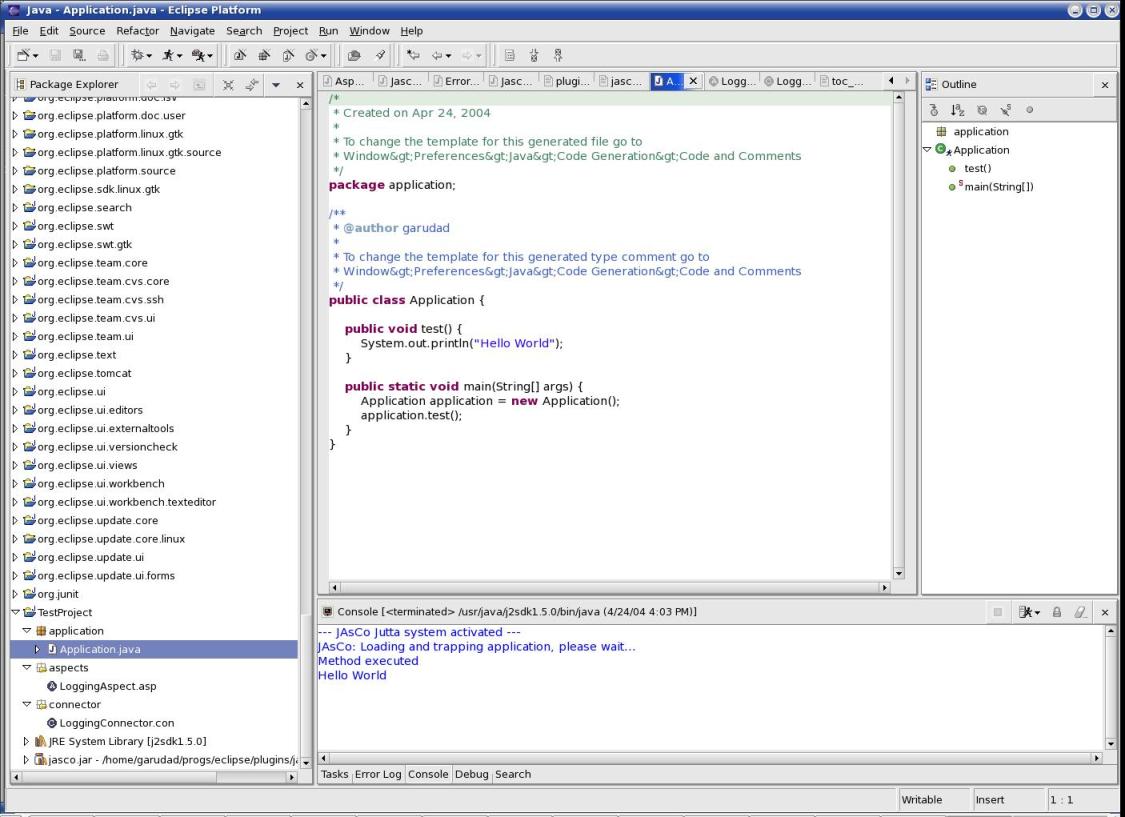
As you can see, the test method of the Application class is executed by the main method. As the LoggingHook hook was deployed upon this method using a connector, the “Method executed” message is printed on the standard output.