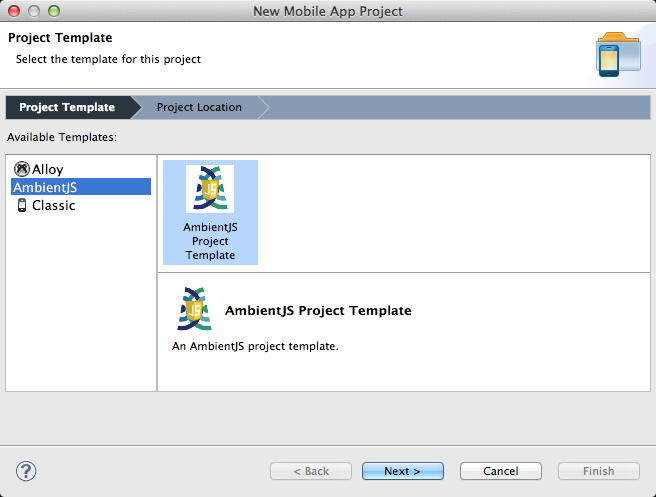The AmbientJS middleware was designed to be used with the cross-platform mobile development framework Titanium. Therefore, when building a cross-platform mobile app with AmbientJS, the Titanium framework has to be used.
Before being able to use AmbientJS, the middleware has to be downloaded and added to the development framework. There are two options to get access to this middleware in the Titanium Studio:
Option 1: Titanium Project Template
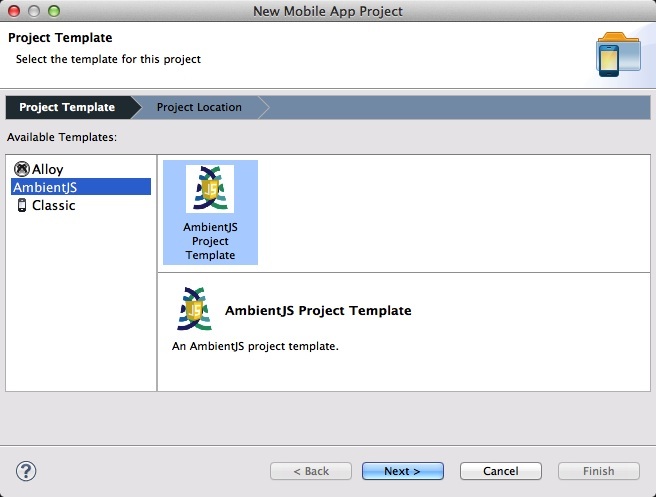 In order to provide default support for building mobile applications with AmbientJS, a project template can be downloaded. After downloading and unwrapping the Titanium project template, the extracted files have to be put in the following directory: $USER_DOCUMENT_DIRECTORY/ Aptana Rubles. Now, when restarting the Titanium Studio, the project template for an AmbientJS mobile application will be available. When creating a new mobile app project through New > File > Mobile App Project, the AmbientJS template can be selected, as can be seen in the screenshot below.
In order to provide default support for building mobile applications with AmbientJS, a project template can be downloaded. After downloading and unwrapping the Titanium project template, the extracted files have to be put in the following directory: $USER_DOCUMENT_DIRECTORY/ Aptana Rubles. Now, when restarting the Titanium Studio, the project template for an AmbientJS mobile application will be available. When creating a new mobile app project through New > File > Mobile App Project, the AmbientJS template can be selected, as can be seen in the screenshot below.
Option 2: Packaged Project
One possibility is to download a pre-configured AmbientJS project. This is a default sample project in which the AmbientJS middleware has been made accessible. First, the package AmbientJS sample project has to be downloaded. This project then can be imported in the Titanium Studio through File > Import > Existing Projects into Workspace. After completing the creation of the process, a new mobile application project is added in which the developer has access to all functionality of the AmbientJS middleware.